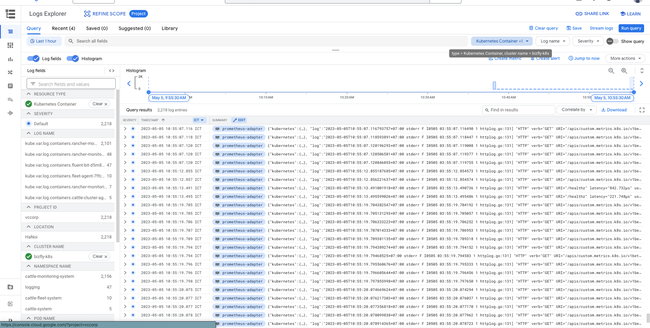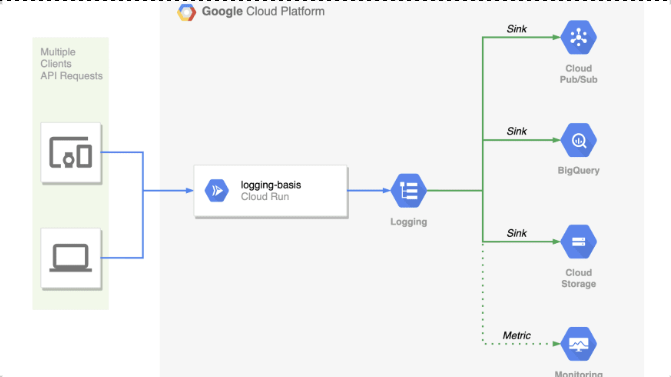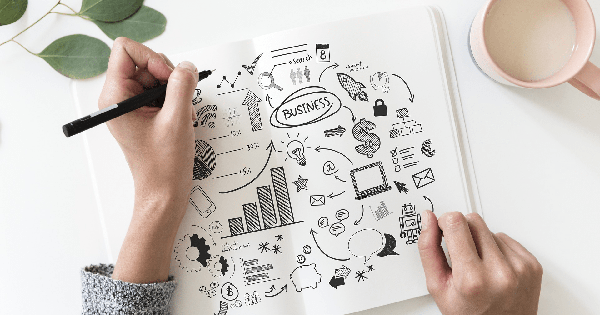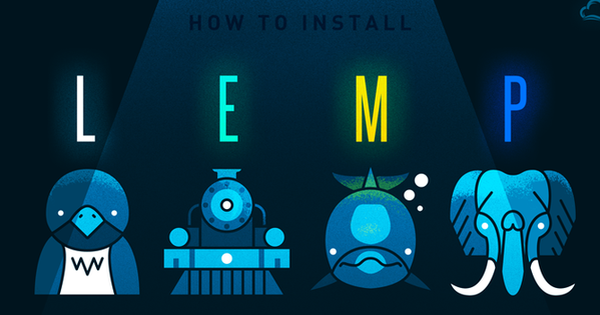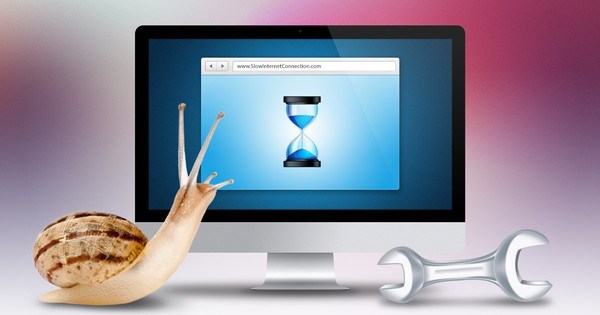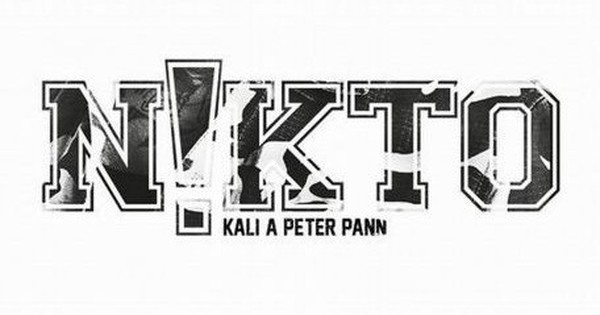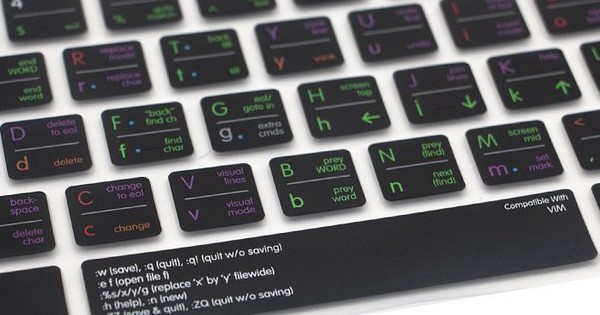Tích hợp Google Cloud Logging với BKE
Triển khai
1. Khởi tạo service account và cung cấp quyền cho log agent writer
Truy cập vào google cloud IAM và khởi tạo service account mới trên project mà muốn đẩy log
Tại mục Role của service account lựa chọn 2 role sau
- Logging > Logs Writer. This authorizes the Logging agent to ingest logs.
- Monitoring > Monitoring Metric Writer. This authorizes the Logging agent to ingest its own health metrics.
Sau khi khởi tạo xong thực hiện download tại mục key (nếu chưa có thì khởi tạo). Chọn kiểu JSON
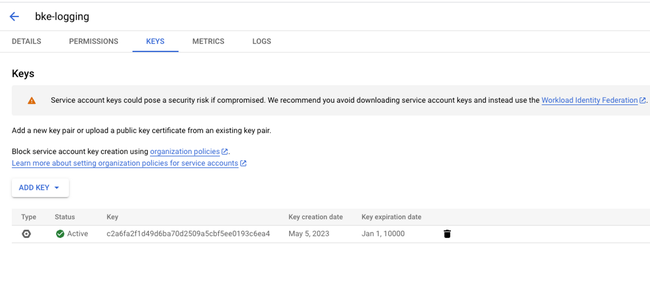
2. Tạo namespace logging
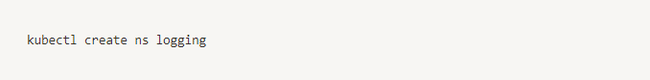
3. Tạo secret cho service account file (download từ GCP IAM) lên cụm k8s
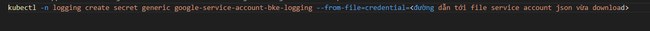
4. Tạo Config map sử dụng YAML sau
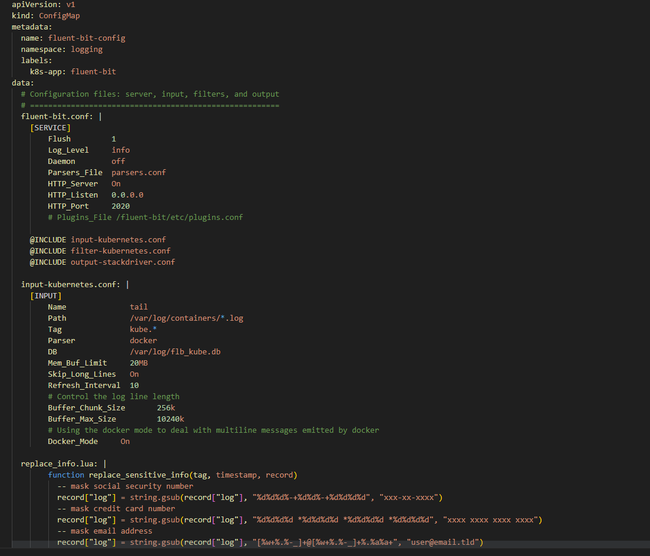
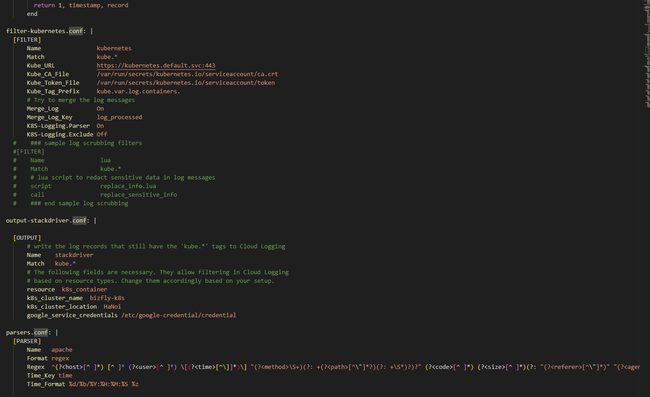
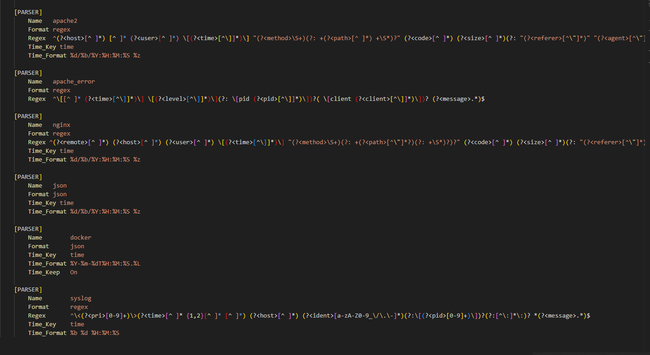
Sử dụng kubectl
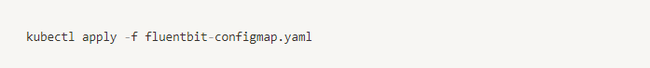
Tạo RBAC cho fluentbit
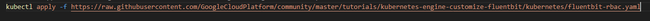
5. Tạo Daemonset Fluentbit
Sử dụng manifest sau
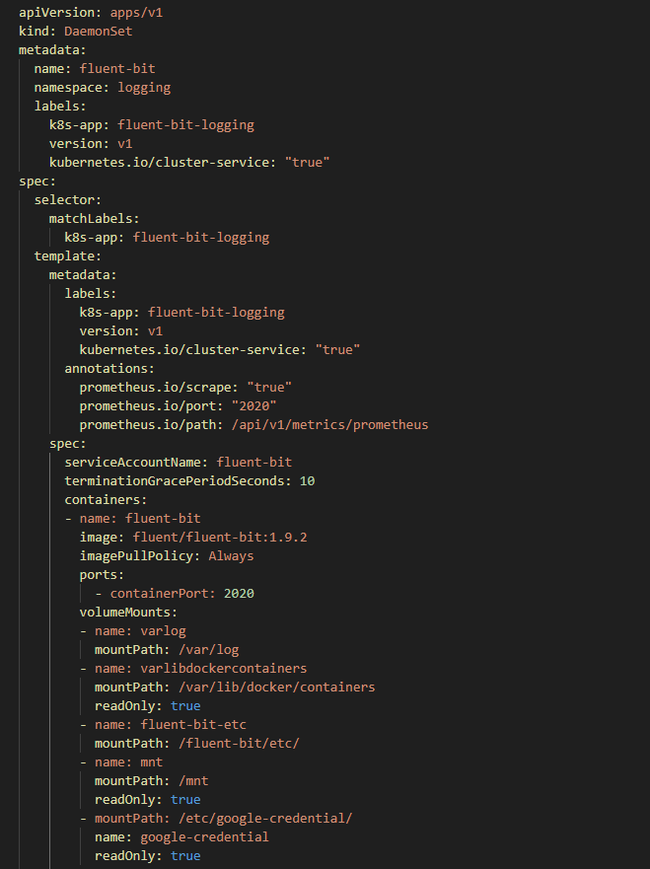
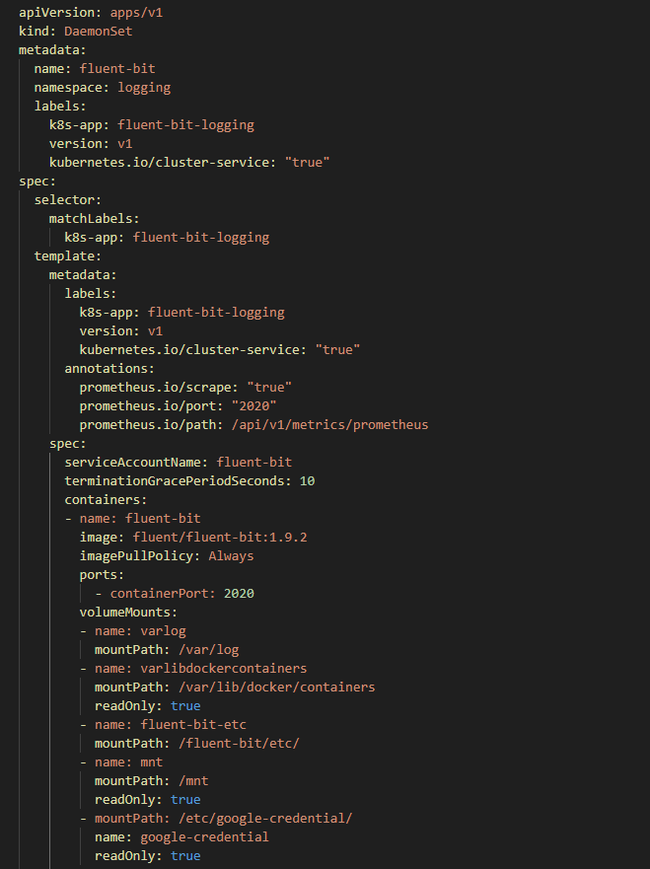
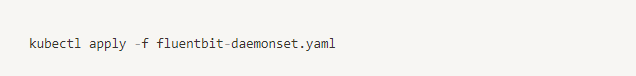
Kiểm tra dashboard Cloud Logging