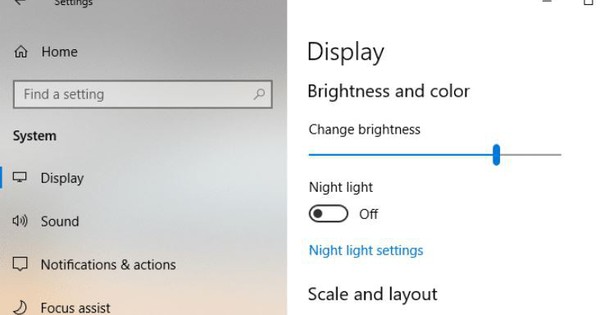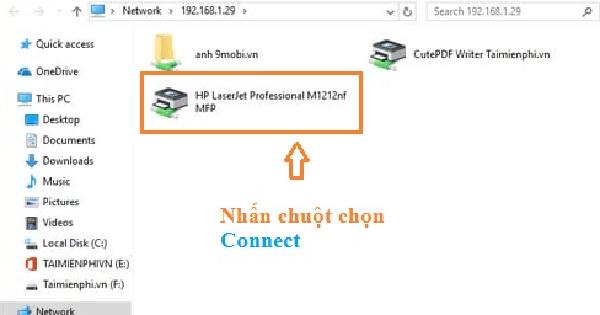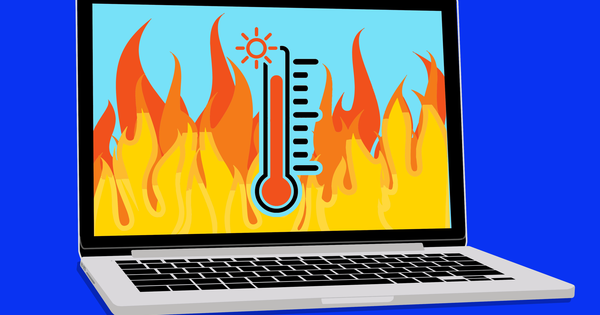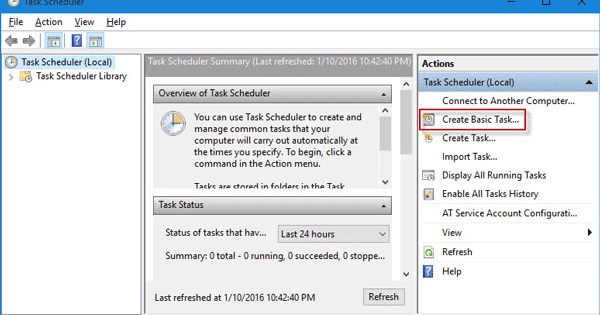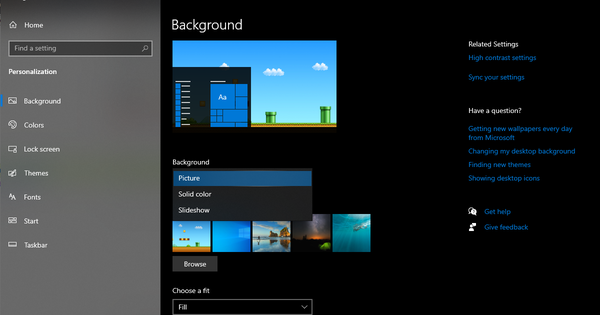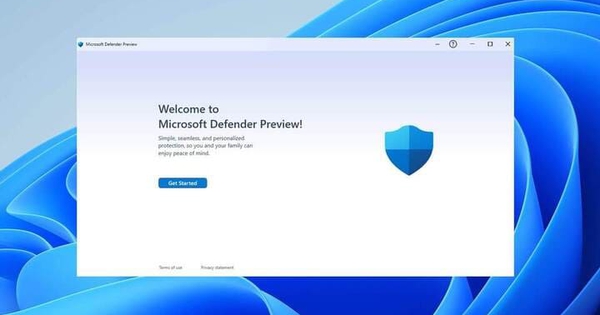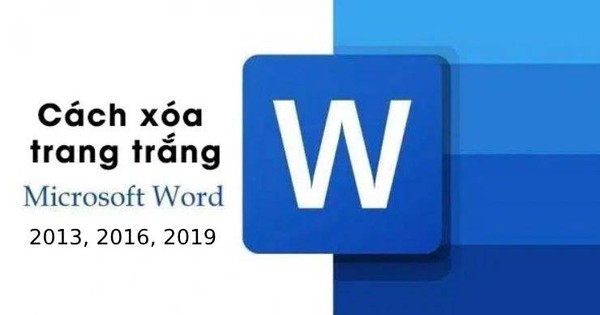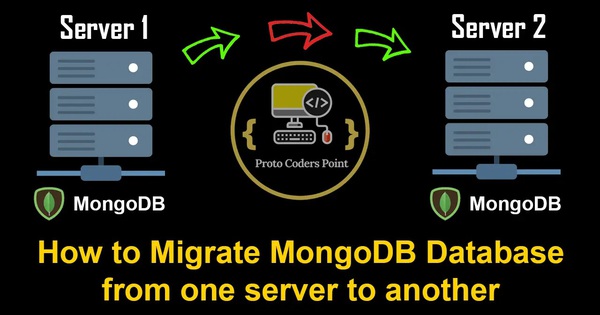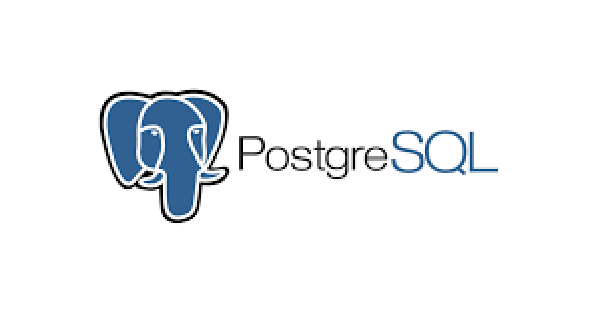Sửa lỗi "httpd: apr_sockaddr_info_get() failed" khi start dịch vụ Apache
Hãy tìm hiểu ngay hướng dẫn cách khắc phục nhanh nhất lỗi "httpd: apr_sockaddr_info_get() failed" khi start dịch vụ Apache hoặc khi cài đặt dịch vụ Web Server Apache trong bài viết ngay sau đây cùngBizfly Cloud nhé!
Lỗi "httpd: apr_sockaddr_info_get() failed" khi start dịch vụ Apache khá dễ giải quyết.
[root@host~]# service
httpd configtest httpd: apr_sockaddr_info_get() failed for host.ext
httpd: Could not reliably determine the server's fully qualified domain name, using 127.0.0.1 for ServerName
Syntax OK
Chúng ta chỉ cần thêm nó vào /etc/hosts
# fix apache warning
127.0.0.1 host.ext
Chúc các bạn thành công!
Theo Bizfly Cloud chia sẻ
>> Có thể bạn quan tâm: Hướng dẫn cài đặt module mod_rpaf trên Apache 2.2.x
TAGS: apache