Home

Bizfly Cloud Traffic Manager



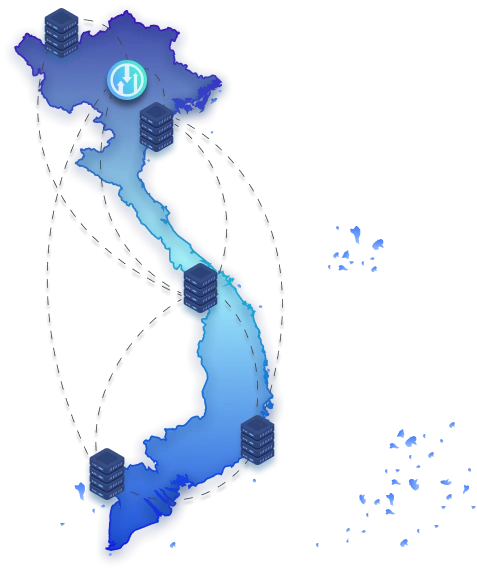
About Bizfly Cloud Traffic Manager

Bizfly Cloud Traffic Manager is a DNS-based Load Balancing service. This service enables you to control the distribution of traffic across your application endpoints. Endpoints can be located in different datacenters or different cloud providers.
Flexibly and easily setup routing logic through Bizfly Cloud Traffic Manager's routing methods. When an Endpoint has a problem, the system quickly detects and removes the Endpoint from DNS query responses thanks to the continuous healthcheck mechanism, ensuring your system's availability.
How Bizfly Cloud Traffic Manager works


Why Choose Bizfly Cloud Traffic Manager

Ensure application availability
By continuously monitoring endpoint status and automatically redirecting access when an endpoint fails, your application will be guaranteed to be always available.
Coordinate access to multiple endpoints
Customers can deploy their endpoints at datacenters / cloud providers around the world. Bizfly Cloud Traffic Manager will take on the role of distributing user traffic to endpoints according to the desired logic (by geographic location, by traffic ratio, by weight ...).
Application maintenance without downtime
During application maintenance, Bizfly Cloud Traffic Manager will automatically redirect traffic to healthy endpoints.
Therefore, periodic application maintenance can be performed with zero downtime.
Support diverse and flexible combinations of application infrastructure types
Bizfly Cloud Traffic Manager does not limit the type of endpoint, endpoints can be placed inside or outside Bizfly Cloud, or can be applications deployed in a hybrid cloud model...
Support for complex deployment models
The nested endpoint feature helps combine multiple traffic routing methods together to create more complex and flexible access distribution rules. This enables meeting the needs of deploying applications at larger and more complex scales.
Traffic Manager service pricing

Prices exclude VAT
DNS Query
1.000.000 - 1.000.000.000
query/ month
Hourly price:
12.000
(VND/1 million queries)
> 1.000.000.000
query/ month
Hourly price:
9.000
(VND/1 million queries exceeding)
HEALTH CHECK ENDPOINT
External basic
Hourly price:
13
(VND/endpoint/hour)
Internal basic
Hourly price:
9
(VND/endpoint/hour)
Common Traffic Manager Usecases

Distribute traffic based on geographic location using routing method geographic
Suppose you have 1 server in Hanoi and 1 server in Ho Chi Minh City. With the routing method geographic, you can route users in Northern Vietnam to the Hanoi server, and users in Southern Vietnam to the Ho Chi Minh City server.
This ensures the response speed of the application in both the North and the South, helping to maximize the user service experience.
Suppose in the system there is 1 server with large resources and another server with small resources. With the routing method weighted, you can route most of the traffic to the server has large resources and a small amount of traffic to the server has small resources.
In case the server with small resources has a problem, all traffic will be routed to the server with large resources. This mechanism will help increase your service availability.
Distribute traffic for testing using nested endpoints
Suppose the system has 1 server cluster in Hanoi and 2 server clusters in Ho Chi Minh City. The application is about to launch a new feature and wants to test it for users in Hanoi.
You can route traffic from a small number of users in Hanoi to the server that has deployed the new feature for testing before the official launch.
By combining the geographic routing method nested to weighted routing method, you can distribute traffic for this case.
